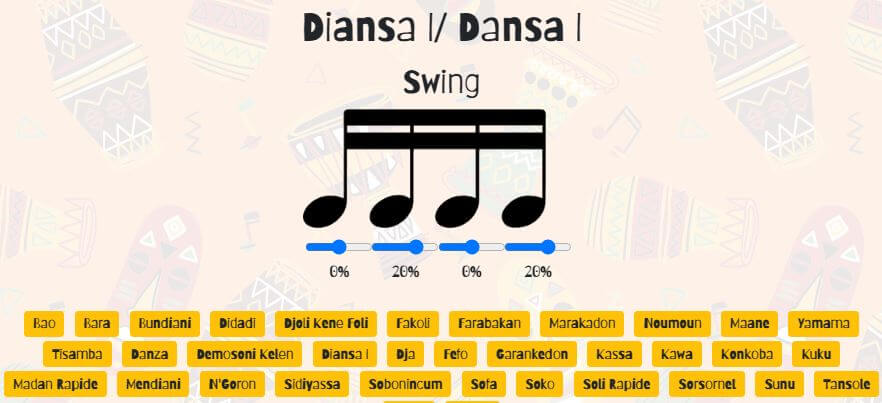How Swing works in Djembe Loops
Swing
Different west afrcian rhythms are played with differnet "feeling" by changing the distance (adding swing) between the notes.
Djembe Loops is offering a unique Swing feature that is replicating the feeling of those traditional rhythms.
In Djembe Loops, each rhyhtm has its own Swing Values, Reference Tempo (the Tempo the rhythm should be played) and a Swing Factor. The Swing Factor determines how the Swing Values decreases when the tempo is higher than the reference Tempo.
In Djembe Loops, we spent hours trying to assign the correct Swing Values, Reference Tempo and Swing Factor to the Rhytms. But we are humans and we make mistakes.
If you wish to alter the feeling of a Djembe Loops rhythm or of a rhythm that you are creating, you can do so by pressing on the Swing button
The Swing button can be found at the bottom line of buttons. At the play view:
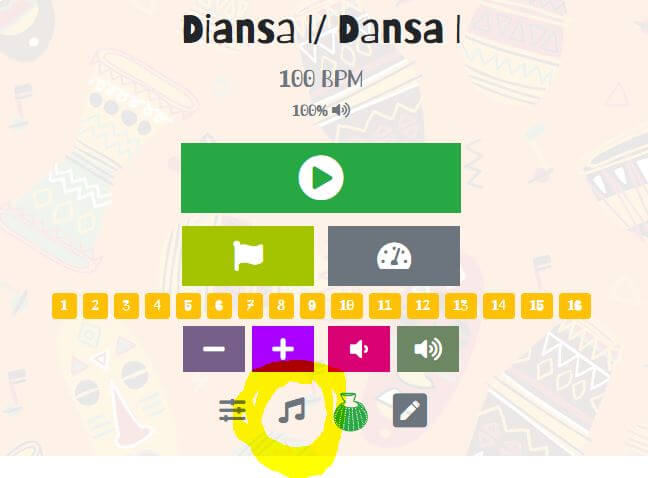
And at the configuration view:

By hitting the Swing button your are opening the Swing view:
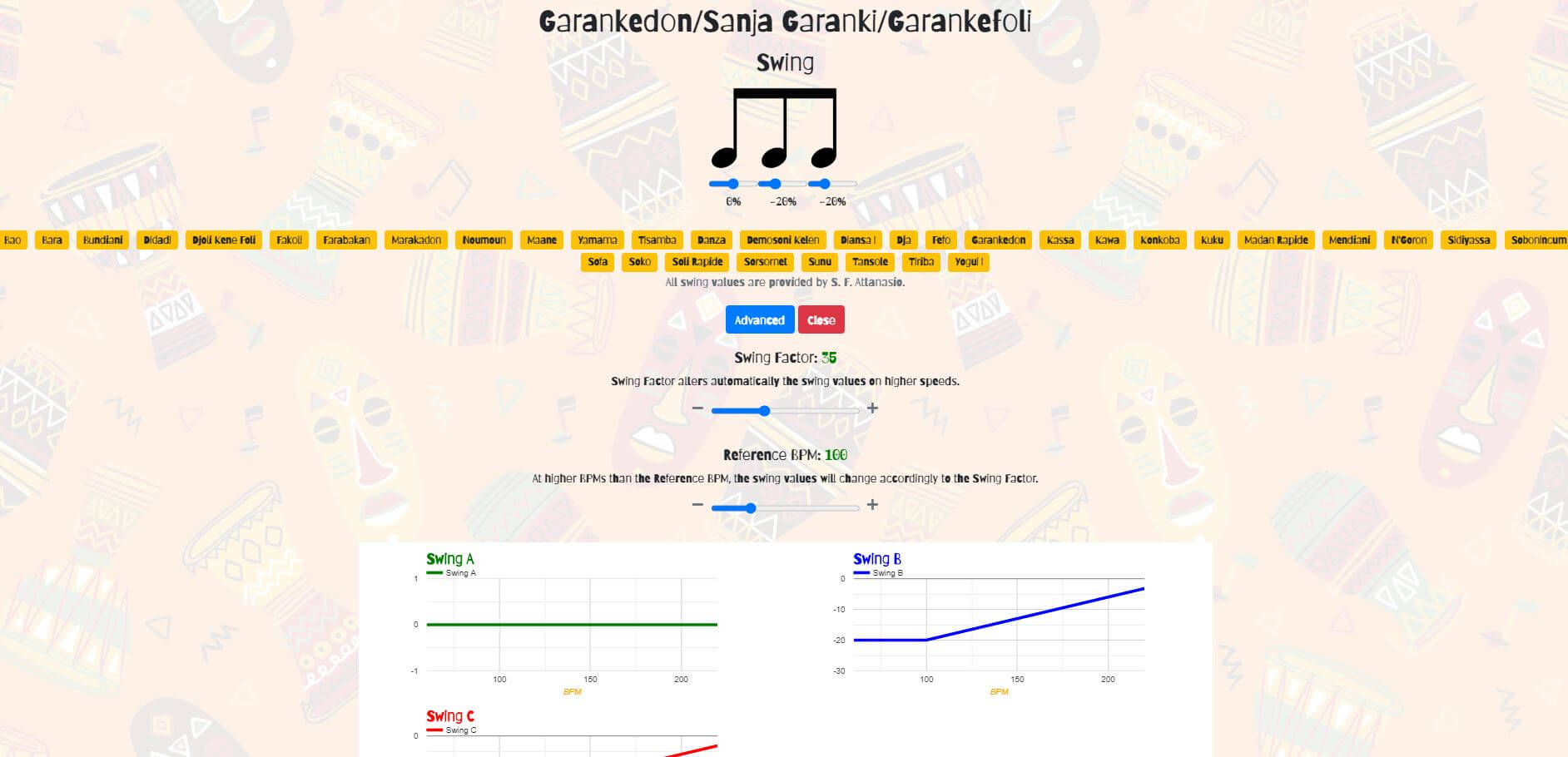
Changing the feeling of the Rhythms
Moving the inputs below will alter the Swing Values:
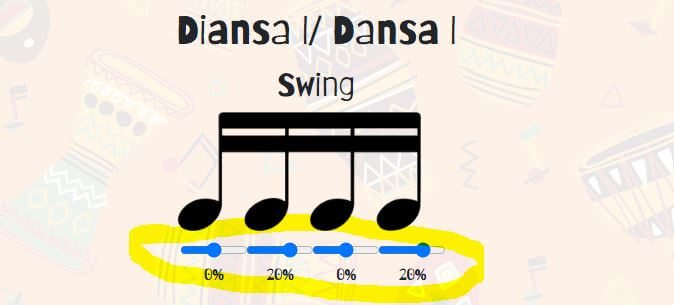
Hit on the "Advnaced" button to change the Reference Tempo and the Swing Factor:
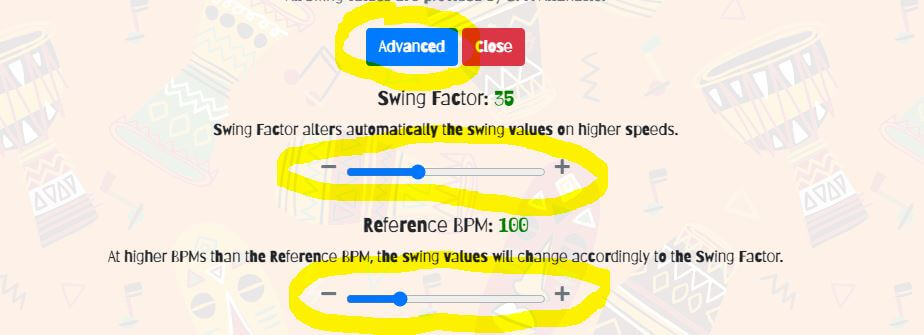
The diagrams change dynamically with your settings and show how the Swing Values change with the different tempo.
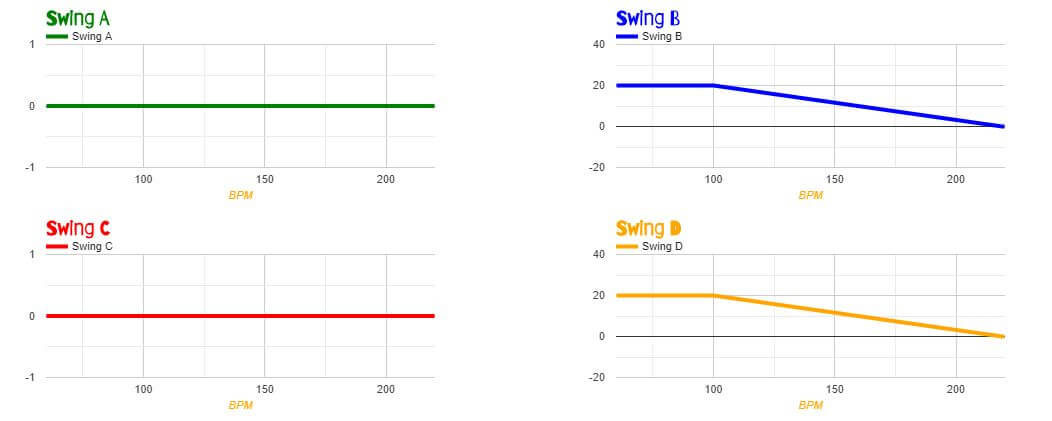
Changing Swing Values to another Rhythm Swing Values
By clicking on the yellow button below you alter the feeling of the Rhythm you are creating to match the feeling of a standard Djembe Loops rhythm.